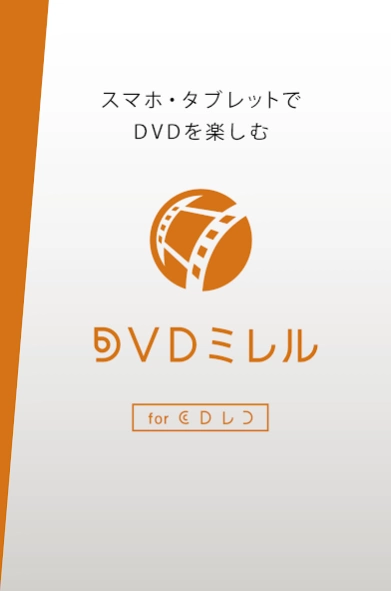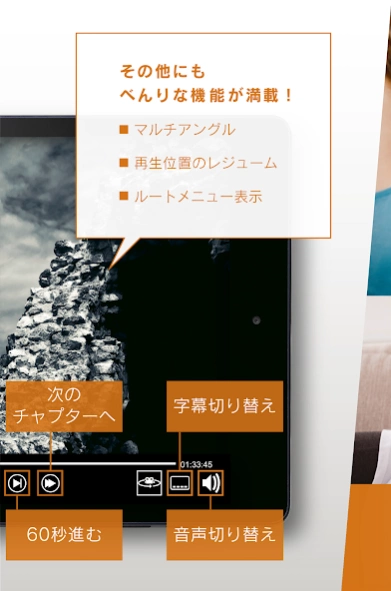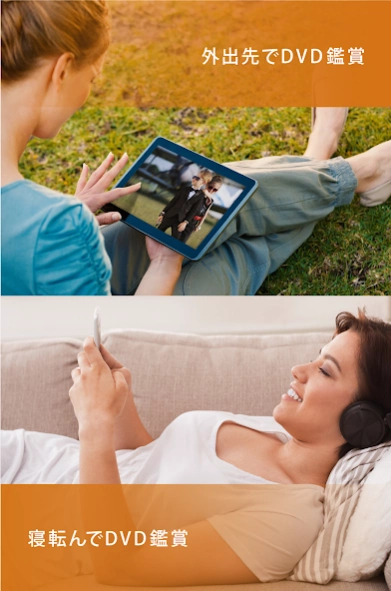DVD Mireru for CDReco 1.1.85
Free Version
Publisher Description
DVD Mireru for CDReco - Wireless DVD-Video Streaming Player / Wi-Fi DVD Streamer for IO-DATA CDReco
Using DVD Mireru for CDReco, you can enjoy the DVD Video via Wi-Fi streaming.
You do not need to sit on a couch in your living room to watch DVD movies any more. You can watch it anywhere in your home where the Wi-Fi network of the Wi-Fi DVD drive works.
DVDMireru for CDReco doesn’t need Wi-Fi router. If you connect the Wi-Fi DVD drive to AC power source or mobile buttery, you can play DVD on the go or in the car.
App can control DVD playback and support Subtitle, Angle Change, Audio Change, Last Stop Position and Root Menu.
Refer to the following Help how to operation.
http://www.smedio.co.jp/manual/io/dvdmireru/en/index.html
*1: If you have “DVDMireru” drive, you can use one DVDMireru App for free. If you need additional licenses for DVDMireru App, please purchase “DVDMireru for CDReco”.
Please check also the following page for the detail information.
http://www.iodata.jp/pio/io/smartphone/dvdmireru/
*2: If you are using “CDReco” Wi-Fi drive, please update “CDReco” App and then update the Firmware of CDReco Wi-Fi drive.
(You cannot update Firmware, if you connect the drive to USB port.)
*3: You cannot use this App, if the drive is connected to smartphone/tablet via USB.
About DVD Mireru for CDReco
DVD Mireru for CDReco is a free app for Android published in the Video Tools list of apps, part of Audio & Multimedia.
The company that develops DVD Mireru for CDReco is sMedio, Inc.. The latest version released by its developer is 1.1.85.
To install DVD Mireru for CDReco on your Android device, just click the green Continue To App button above to start the installation process. The app is listed on our website since 2023-08-04 and was downloaded 35 times. We have already checked if the download link is safe, however for your own protection we recommend that you scan the downloaded app with your antivirus. Your antivirus may detect the DVD Mireru for CDReco as malware as malware if the download link to com.smedio.dvdmireru4cdreco is broken.
How to install DVD Mireru for CDReco on your Android device:
- Click on the Continue To App button on our website. This will redirect you to Google Play.
- Once the DVD Mireru for CDReco is shown in the Google Play listing of your Android device, you can start its download and installation. Tap on the Install button located below the search bar and to the right of the app icon.
- A pop-up window with the permissions required by DVD Mireru for CDReco will be shown. Click on Accept to continue the process.
- DVD Mireru for CDReco will be downloaded onto your device, displaying a progress. Once the download completes, the installation will start and you'll get a notification after the installation is finished.